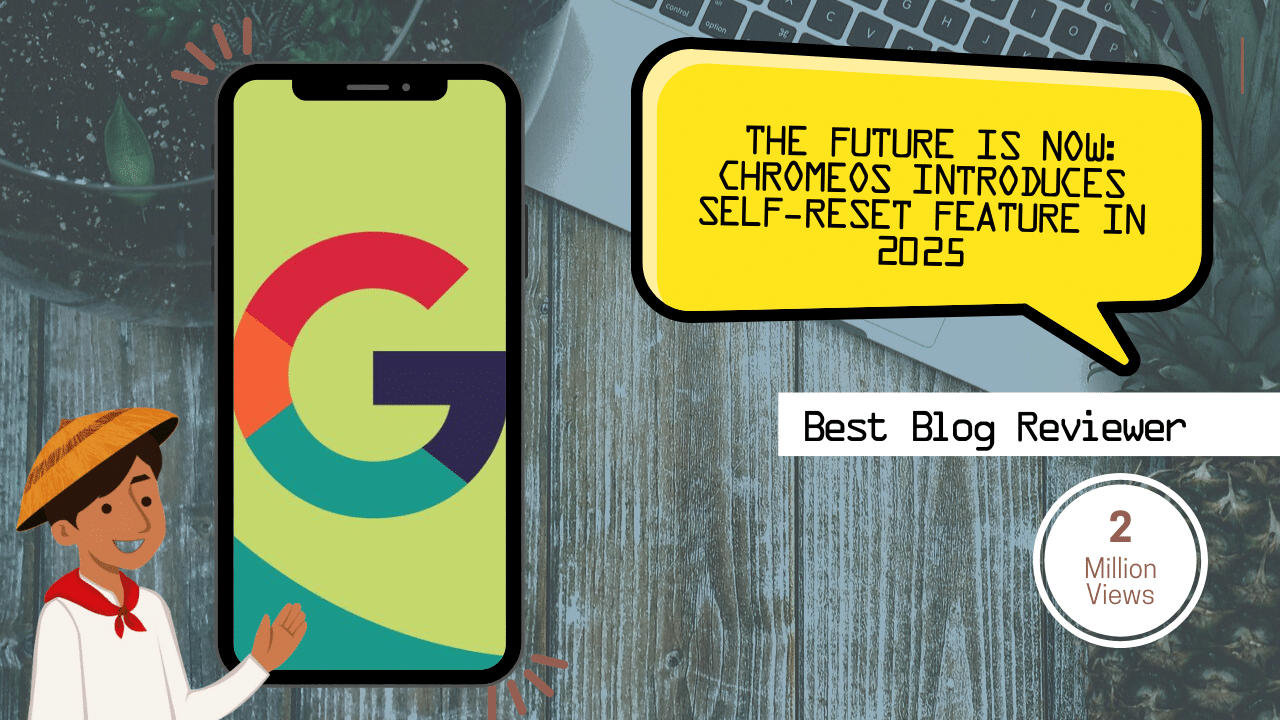In a world where technology is constantly evolving, ChromeOS has once again set a new standard for innovation with the introduction of a revolutionary feature that allows your laptop to reset itself without erasing any of your data. This groundbreaking development marks a significant step forward in the realm of user convenience and data security, offering a seamless and stress-free solution for troubleshooting and device maintenance.
Recent article: Mastering Screen Recording on Android Devices in 2024: A Comprehensive Guide
With the ever-increasing reliance on digital devices for work, communication, entertainment, and more, the prospect of losing important data due to a system reset can be a source of major concern for many users. Recognizing this challenge, ChromeOS has leveraged cutting-edge technology to create a self-reset feature that preserves all user data while restoring the system to its default settings.
Set to debut in 2025, this innovative feature represents a major leap forward in the realm of operating system functionality. By enabling users to initiate a system reset without the fear of data loss, ChromeOS is paving the way for a more seamless and user-friendly computing experience. Whether you’re experiencing software glitches, performance issues, or other technical difficulties, the self-reset feature offers a quick and effective solution that streamlines the troubleshooting process.
So, how does this game-changing feature work? The self-reset functionality in ChromeOS is designed to create a backup of all user data before restoring the system to its default settings. This means that you can initiate a reset without having to worry about losing your files, settings, or preferences. Once the reset process is complete, your device will boot up with a clean slate, free of any issues that may have been plaguing it previously.
One of the key benefits of this new feature is its accessibility and ease of use. Users can initiate a self-reset with just a few simple clicks, eliminating the need for complex technical procedures or external assistance. Whether you’re a seasoned tech enthusiast or a casual user, the self-reset feature offers a straightforward and user-friendly solution for troubleshooting and maintenance.
Moreover, the self-reset feature is designed to be a proactive tool for maintaining the health and performance of your device. By providing an easy and effective way to restore the system to its default state, ChromeOS empowers users to address potential issues before they escalate. This proactive approach can help prevent data loss, system crashes, and other common issues that can disrupt your workflow and productivity.
In addition to its practical benefits, the self-reset feature also underscores ChromeOS’s commitment to user privacy and data security. By preserving all user data during the reset process, ChromeOS ensures that your personal information remains safe and secure at all times. This focus on data protection aligns with ChromeOS’s broader mission to provide a reliable and trustworthy computing environment for users around the world.
Looking ahead to 2025 and beyond, the introduction of the self-reset feature in ChromeOS represents a major milestone in the evolution of operating system technology. By combining innovation, convenience, and data security, ChromeOS is shaping the future of computing in a way that empowers users to get the most out of their devices. Whether you’re a student, professional, or casual user, the self-reset feature offers a valuable tool for optimizing your digital experience and ensuring that your data remains safe and accessible.
As we continue to embrace the possibilities of technology in our daily lives, ChromeOS’s self-reset feature stands out as a shining example of how innovation can enhance the user experience. With its seamless functionality, user-friendly design, and commitment to data security, this feature promises to revolutionize the way we interact with our devices and handle technical challenges. The future is indeed now, and ChromeOS is leading the charge towards a more convenient, secure, and efficient computing experience for all.
Title: The Future is Now: ChromeOS Introduces Self-Reset Feature in 2025
In a world where technology is constantly evolving, ChromeOS has once again set a new standard for innovation with the introduction of a revolutionary feature that allows your laptop to reset itself without erasing any of your data. This groundbreaking development marks a significant step forward in the realm of user convenience and data security, offering a seamless and stress-free solution for troubleshooting and device maintenance.
With the ever-increasing reliance on digital devices for work, communication, entertainment, and more, the prospect of losing important data due to a system reset can be a source of major concern for many users. Recognizing this challenge, ChromeOS has leveraged cutting-edge technology to create a self-reset feature that preserves all user data while restoring the system to its default settings.
Set to debut in 2025, this innovative feature represents a major leap forward in the realm of operating system functionality. By enabling users to initiate a system reset without the fear of data loss, ChromeOS is paving the way for a more seamless and user-friendly computing experience. Whether you’re experiencing software glitches, performance issues, or other technical difficulties, the self-reset feature offers a quick and effective solution that streamlines the troubleshooting process.
So, how does this game-changing feature work? The self-reset functionality in ChromeOS is designed to create a backup of all user data before restoring the system to its default settings. This means that you can initiate a reset without having to worry about losing your files, settings, or preferences. Once the reset process is complete, your device will boot up with a clean slate, free of any issues that may have been plaguing it previously.
One of the key benefits of this new feature is its accessibility and ease of use. Users can initiate a self-reset with just a few simple clicks, eliminating the need for complex technical procedures or external assistance. Whether you’re a seasoned tech enthusiast or a casual user, the self-reset feature offers a straightforward and user-friendly solution for troubleshooting and maintenance.
Moreover, the self-reset feature is designed to be a proactive tool for maintaining the health and performance of your device. By providing an easy and effective way to restore the system to its default state, ChromeOS empowers users to address potential issues before they escalate. This proactive approach can help prevent data loss, system crashes, and other common issues that can disrupt your workflow and productivity.
In addition to its practical benefits, the self-reset feature also underscores ChromeOS’s commitment to user privacy and data security. By preserving all user data during the reset process, ChromeOS ensures that your personal information remains safe and secure at all times. This focus on data protection aligns with ChromeOS’s broader mission to provide a reliable and trustworthy computing environment for users around the world.
Looking ahead to 2025 and beyond, the introduction of the self-reset feature in ChromeOS represents a major milestone in the evolution of operating system technology. By combining innovation, convenience, and data security, ChromeOS is shaping the future of computing in a way that empowers users to get the most out of their devices. Whether you’re a student, professional, or casual user, the self-reset feature offers a valuable tool for optimizing your digital experience and ensuring that your data remains safe and accessible.
As we continue to embrace the possibilities of technology in our daily lives, ChromeOS’s self-reset feature stands out as a shining example of how innovation can enhance the user experience. With its seamless functionality, user-friendly design, and commitment to data security, this feature promises to revolutionize the way we interact with our devices and handle technical challenges. The future is indeed now, and ChromeOS is leading the charge towards a more convenient, secure, and efficient computing experience for all.